How to generate leads with a case study.

Do you ever feel like it takes forever to constantly write new email campaigns and build lead lists?
I put together this guide to show you one of my favorite cold email strategies that only takes a few minutes to get up and running and generating warm leads!
I call it "the case study cold email" - and there's a few reasons that it's the best way to start if you're looking for new clients with cold email.
- You don't need a ton of content or a beautiful website to do this. All you need is one case study with one happy customer.
- You don't need a 7 step email sequence to pull this off - it's as simple as 2 emails that are 1 or 2 sentences long!
- Have you ever heard "The riches are in the niches?" It means the easiest way to scale is to focus on crushing one niche over and over again. This strategy brings in clients that are the exact same niche as your biggest wins.
- The leads are responding to results which means closing the deal should be easy. If they take a meeting based on relevance and results, aren't those the easiest leads to close?
So if you're looking to get leads for a new client or to scale up a business that you just started, give the case study cold email a try.
Here's how it works:
Step 1: The List
Every cold email campaign starts with a great list.
Building a list for the "Case Study" cold email is easy. There's a lot of tools for building lead lists, but for this one I'm going to use Lead-Engines.com because it's the fastest way to build a clean and accurate lead list and it integrates with Reply.io to upload validated leads right into your cold email campaigns!
Simply set up a search for leads that look exactly like the client from your case study! In our case, that was small marketing agencies based in the USA.
If you don't have a Lead-Engines.com account, you can get 300 leads for free with the promo code "Reply."
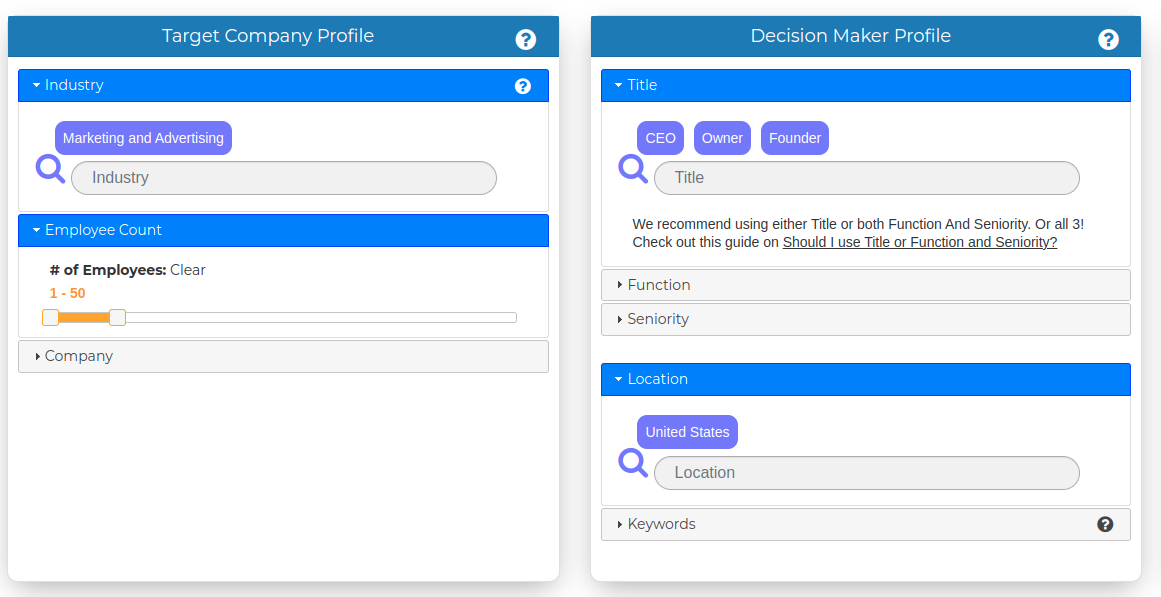
Then I select which Reply.io campaign I want the data to go into, how many leads I want each day, and what types of data I want like business email or phone numbers.
Once I turn it on, Lead-Engines is going to build the lead list inside of Reply and add new leads every day so I don't have to worry about scraping new lists to keep the campaign running.
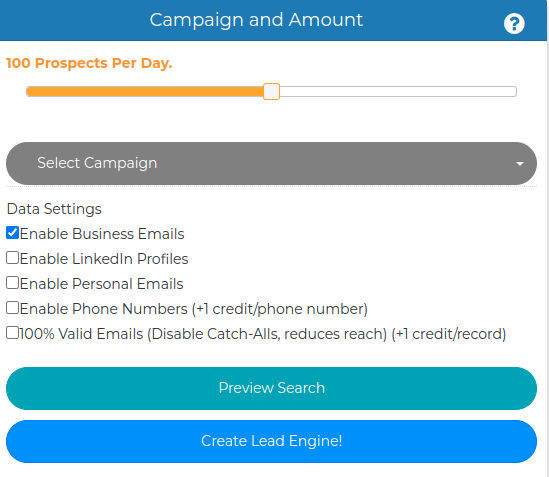
Step 2: The Campaign
Now that the search is set up, all that's left to do is the campaign.
The secret here is to simply not overthink it. We really just need to offer relevant results in order to get the prospects interested enough to check out what we did for similar businesses.
Believe it or not, this two sentence email campaign gets 1-2% interested response rate for almost every client we run it for.
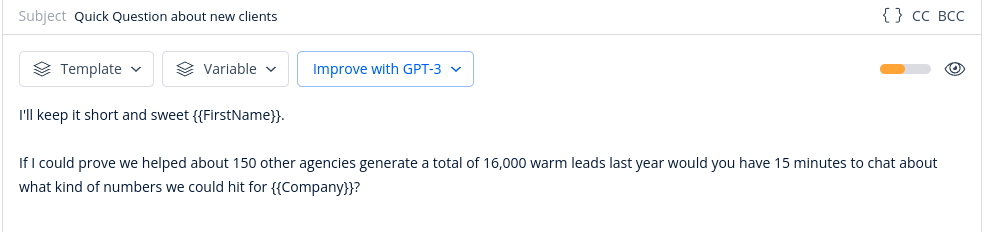
Step 3: Close them!
That's it! Check out these stats we just got for a new client using this exact strategy.
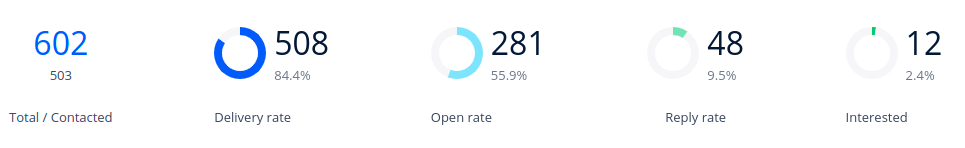
Once your campaigns are set up, you'll be getting relevant, interested leads on autopilot without having to constantly add new data. Now you just have to talk to the leads that respond and close some deals!


